Observation
Observation
If a patient is on observation status, a timer will appear in the ribbon. The value represents the amount of time the patient has been on obs status.
The numerical value will turn red after the patient exceeds the amount of time determined by your health system. The status will be displayed by a key performance indicator on the ribbon icon. The icon will be the blue clock if the patient has not been on obs status longer than the limit set by the health system, otherwise it will be a red alert circle.
If a patient is on observation status, a timer will appear in the ribbon. The value represents the amount of time the patient has been on obs status.
The numerical value will turn red after the patient exceeds the amount of time determined by your health system. The status will be displayed by a key performance indicator on the ribbon icon. The icon will be the blue clock if the patient has not been on obs status longer than the limit set by the health system, otherwise it will be a red alert circle.
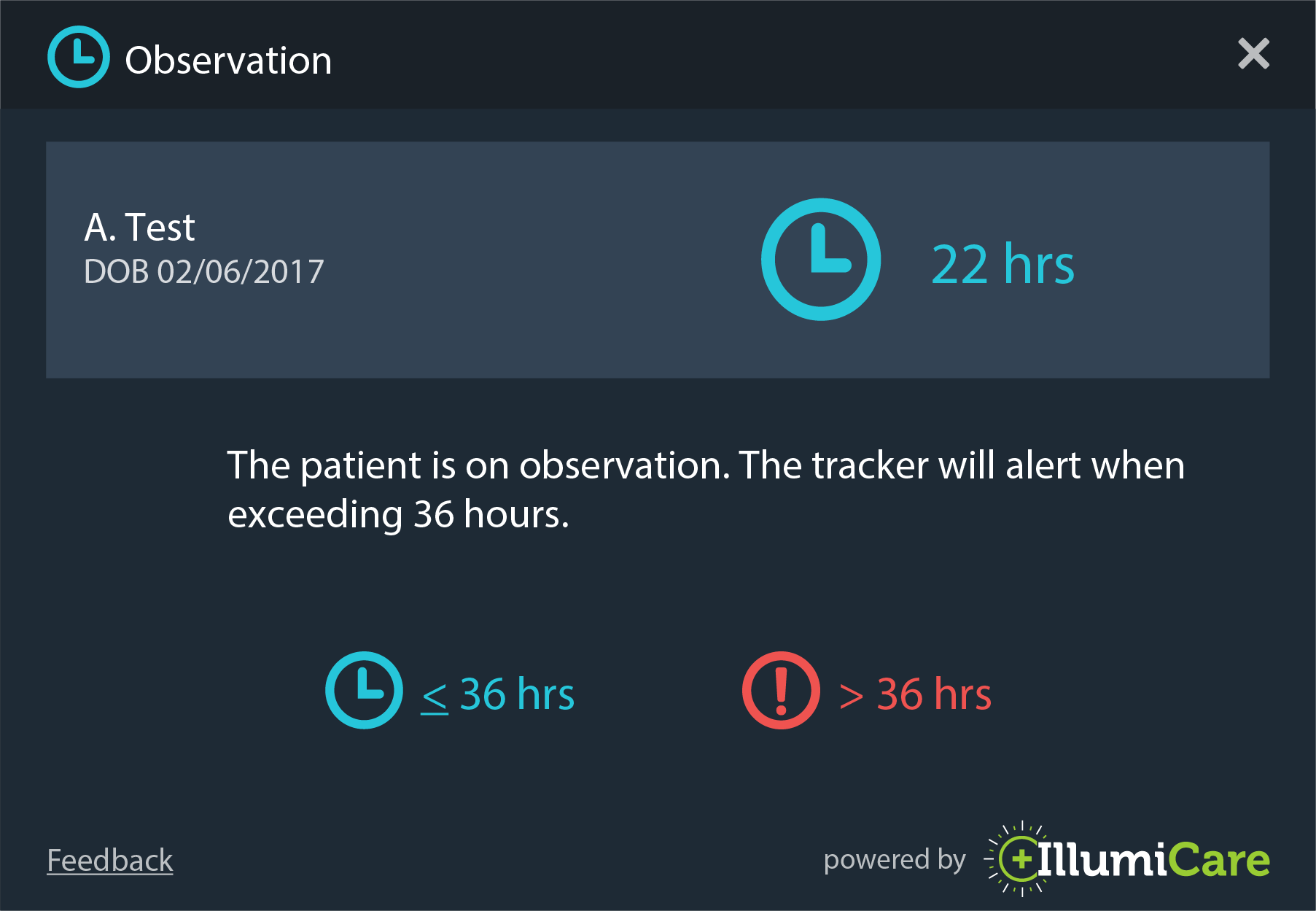
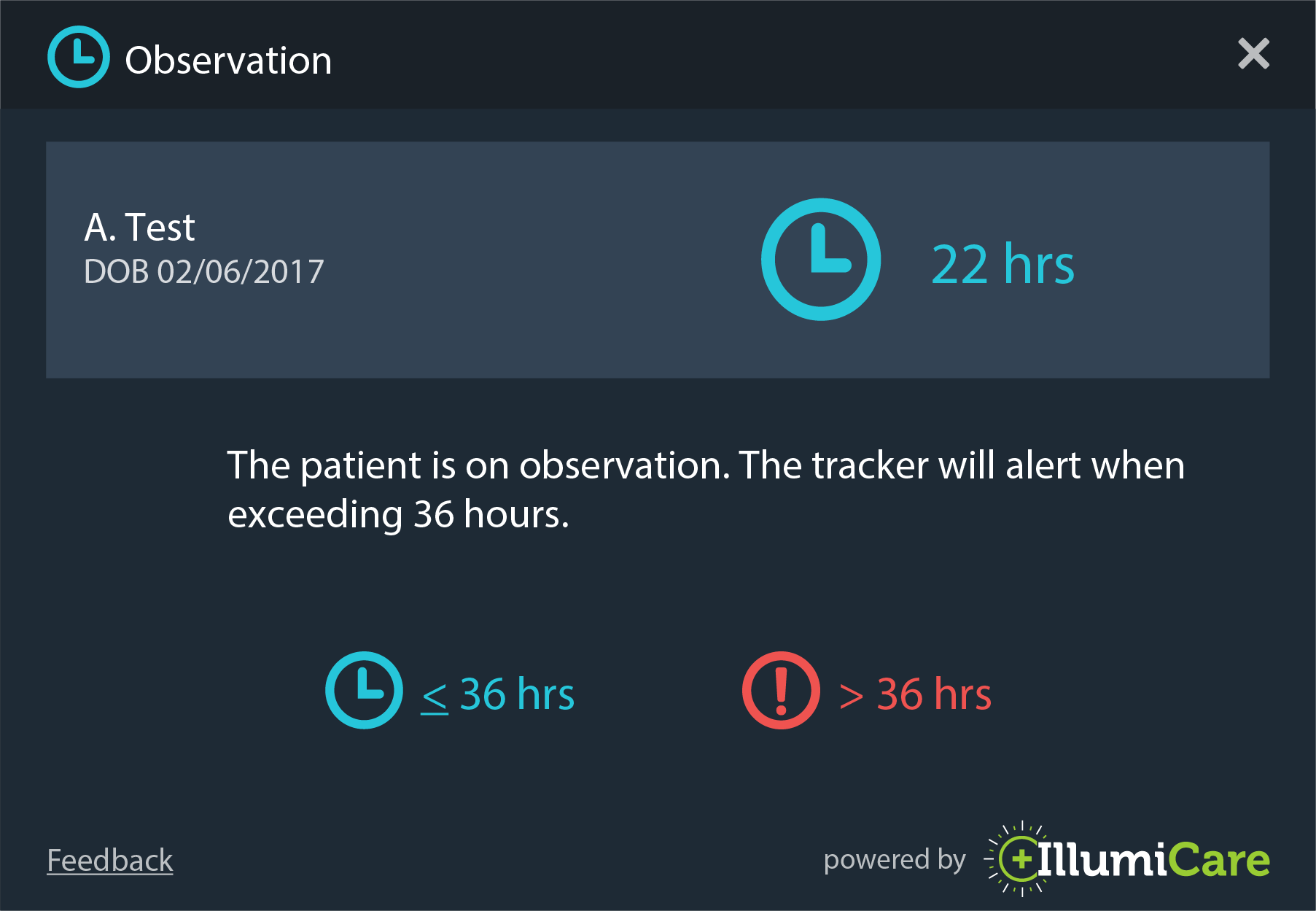
Frequently Asked Questions about the observation app
Frequently Asked Questions about the observation app
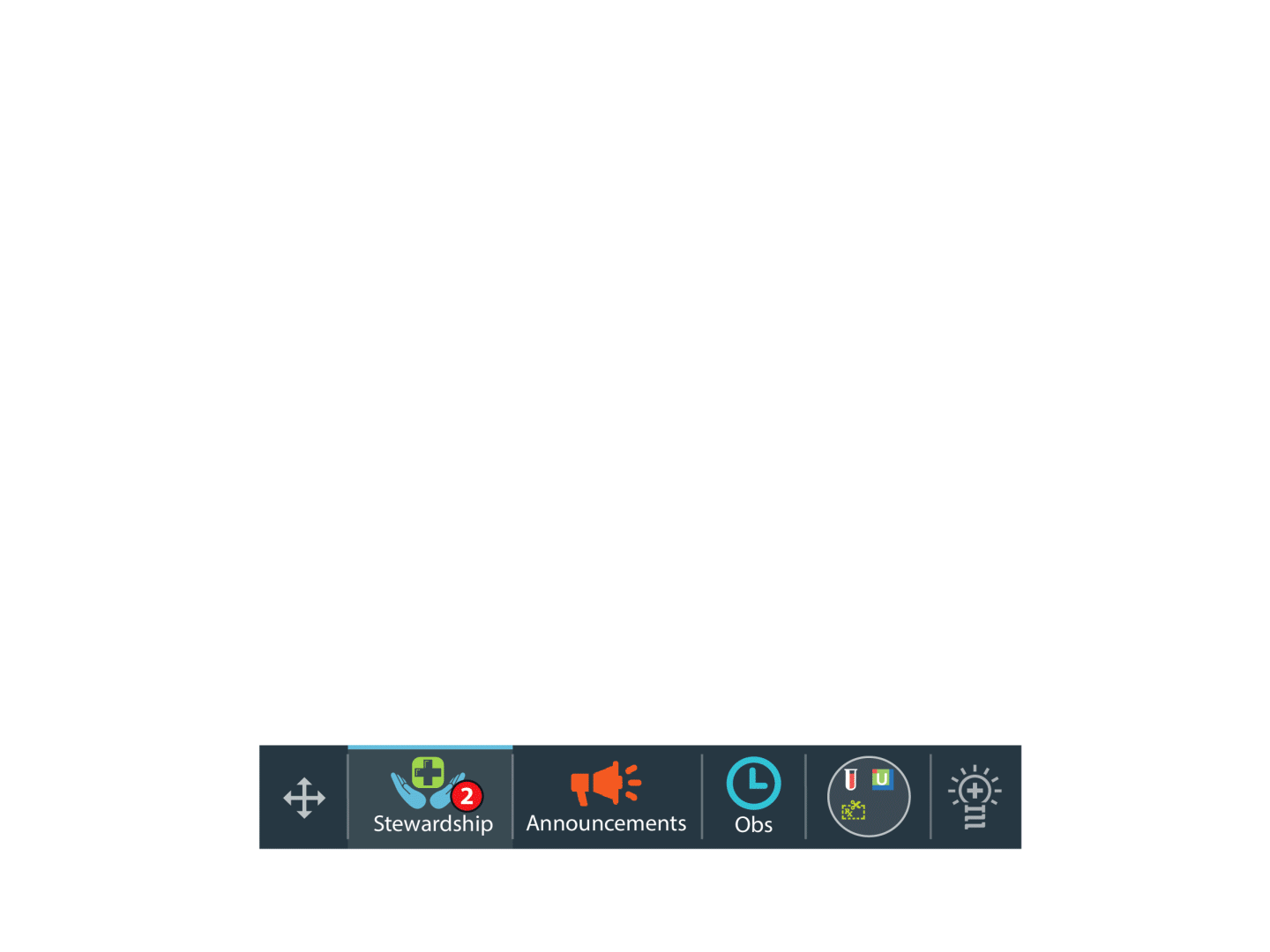
Contacting IllumiCare support staff:
1st - Click the lightbulb on the right side of your ribbon to open the ribbon menu
2nd - Click Help & Support
3rd - Let our support staff know how they can help you.
